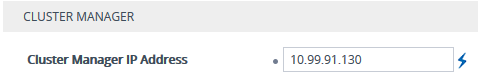Step 5: Configure Media Component with Device's Cluster Address
The Media Component communicates with the SBC device using the IP address of the Cluster interface configured for the Media Component on the SBC device (see Step 1: Configure Device with Cluster Network Interface). You need to configure this destination address on the Media Component.
|
➢
|
To configure Media Component with Cluster Manager address: |
|
1.
|
Access the Media Component's Web interface. |
|
2.
|
Open the MC Settings page (Setup menu > IP Network tab > Media Cluster folder > MC Settings). |
|
3.
|
In the 'Cluster Manager IP Address' field, enter the IP address (e.g., 10.99.91.130) of the Cluster interface that you configured on the SBC device for the Media Component: |
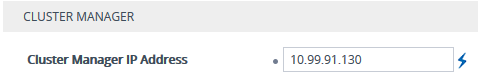
|
4.
|
Click Apply, and then restart the device with a save-to-flash for your settings to take effect. |